Different
types of control statements
If
statement
If –
else statement
Nested
if statement
Switch
statement
Break
statement
If- statement
The
if statement, as its name implies is used to make decisions. If a certain
condition is true, we direct the computer to take one course of action. If the
condition is false, we direct to do something else.
e.g.
if(test expression)
{
statement 1;
statement 2;
statement 3;
}
Fig.
Syntax of if statement
First,
test expression is evaluated, if it is found to be true, the statement inside
the curly braces are executed. If it is false, the statements inside curly
braces are skipped.
//program
to illustrate if statement.
int n;
printf(“Enter a number(0-10):\n”);
scanf(“%d”, &n);
if(n==7)
{
printf(“Congratulation\n”);
printf(“You won”);
}
printf (“Thank you”);
}
Output:
Enter a number (0-10):
7
Congratulation
You won
Thank you
Enter a number (0-10):
5
Thank you.
If else statement
If
else statement is used for the execution of one decision out of two decisions.
if(test expression)
{
true block statement;
}
else
{
false block;
}
statement x;
Fig.
Syntax
If
the test expression is found to be true, true block statement is executed and
it will skip the false block statement.
If
the expression id found to be false, it will skip the block statements and
execute false block statement.
Here,
either true or false block will be executed, but not both. In both the case,
the control is transferred to the statement x.
//
program to illustrate if- else
int n;
printf(“Enter a positive no.
\n”);
scanf(“%d”,&n);
if(n%2==0)
{
printf”\n You entered
%d\n”,n);
printf(“The number is
odd\n\n”);
}
printf(“Thank you”);
}
Output:
Enter a positive no. 7
You entered 7
The number is odd
Thank you
Enter a positive no. 8
You entered 8
The number is even
Thank you
Nested if- else statement
When
a series of decision are involved, we may use more than one if-else statement
in nested form.
if (test expression 1)
{
if (test expression 2)
{
statement-1;
}
else
{
statement-2;
}
}
else
{
statement 3;
}
statement x
Syntax of nested if – else
Flowchart
of nested if- else statement
//
program to show nested if- else
int x, y, z;
printf(“Enter any three
num:\n”);
scanf(“%d %d %d”, &x, &y,
&z);
if(x>y)
{
if(x>z)
printf(“Largest value is %d”, x);
else
printf(“Largest value is %d
“,z);
}
else
{
if(y>z)
printf(“Largest value is
%d”, y);
else
printf(“Largest value is
%d”, z);
}
Output
Enter any three num
65 35 23
Largest value is 65.
The else-if ladder
When
multiple decisions are involved and if it is to be solved using if-else
statement. The program becomes more and more difficult to read. The only way is
else – if ladder.
if(test expression 1)
statement 1;
else if(test expression 2)
statement 2;
else if(test expression 3)
statement 3;
else if(test expression n)
statement
n;
else
default
statement;
statement x
Fig.
Syntax of else-if ladder
//program
to show else if ladder
int marks;
printf (“Enter your marks of
any subject”);
scanf (“%d”, &marks);
if (marks>79)
printf (Grade A”);
else if(marks>59)
printf (“Grade B”);
else if(marks>39);
printf(“Grade C”);
else if(marks >31)
printf(“Grade D”);
else
printf(“Fail\n”);
}
Output:
Enter your marks of any
subject
65
Grade B
Switch Statement
The
control statement which allows us to make a decision from the number of choices
is called a switch-case statement.
C
has a multiple branch selection statement called switch, which successively
tests the value of an expression against a list of integer or character
constants. When a match is found, the statement associated with that constant
are executed.
switch (expression)
{
case constant 1:
statement;
break;
case constant 2:
statement;
break;
case constant 3:
statement;
break;
.
.
default:
statement;
}
The
expression must evaluate to an integer type. Thus, you can use character or
integer values but floating point expression is not allowed. The value of
expression is tested against the values, one after another, of the constants
specified in the case statement sequence associated with that case is executed
until the break statement or the end of the switch statement reached. The
default statement is executed if no match is found.
The
break statement is one of the C’s jump statements.
e.g.
int a=2;
switch(a)
{
case 1:
printf(“\n Case 1”);
break;
case 2:
printf(“\n Case 2”);
break;
case 3:
printf(“\n Case 3”);
break;
default:
printf(“\n default”);
}
}
Output
case 2
e.g.
int day;
printf(“Enter a no. (1-7)”);
scanf(“%d”, & day);
switch(day)
{
case 1:
printf(“\n Sunday\n”);
break;
case 2:
printf(“\n Monday”);
break;
case 3:
printf(“\n Tuesday”);
break;
case 4:
printf(“Wednesday”);
break;
default:
printf(“Invalid choice”);
}
Printf(“\n**Thank You**”);
Output:-
Enter a number(1-7)
3
Tuesday
**Thank You**
//program
to illustrate the use of switch statement
int choice,n1,n2,result;
printf(“Electronic
calculator\n”);
printf(“1.Add\n”);
printf(“2.Subtract\n”);
printf(“3.Multiply\n”);
printf(“Enter your
choice:\n”);
scanf(“%d”,&choice);
switch(choice)
{
case 1:
printf(“Enter the two no.
“);
scanf(“%d%d”,&n1,&n2);
result=n1+n2;
printf(“\n%d+%d=%d”,n1,n2,result);
break;
case 2:
printf(“Enter the two no.
“);
scanf(“%d%d”,&n1,&n2);
result=n1-2;
printf(“\n%d-d=%d”,n1,n2,result);
break;
case 3:
printf(“Enter the two no.
“);
scanf(“%d%d”,&n1,&n2);
result=n1*2;
printf(“\n%d*d=%d”,n1,n2,result);
break;
default:
printf(“\nInvalid choice”);
}
printf(“\n ***Thank
You***”);
Output-
Electronic Calculator
1. Add
2. Subtract
3. Multiply
Enter your choice
1
Enter the two no.
1
4
1+4=5
***Thank You**
The
choice 1 is stored in integer variable choice. Since, choice has value 1 the
control jumps to the case 1 of the switch statement. As a result, user is asked
to enter two numbers. The two numbers are added and the result is printed out.
After that control encounters break statement and control goes out of the
switch statement. The last printf statement is outside the switch statement so
it is always executed.
The goto statement
The
goto requires a label in order to identify the place where the branch is to
made. A label is any valid variable name and must be followed by a colon. The
label is placed before the statement where the control is to be transferred.
Syntax:
goto label;
-------
-----
label:
statement;
Forward
jump
label:
statement;
---------
---------
goto label;
Backward
jump
e.g. int x;
printf(“\nEnter the value of
x”);
scanf(“%f”,&x);
while(x<=100)
{
------
if(x<0)
goto errorcheck;
}
errorcheck:
{
printf(“Enter negative value
for x”);
------
}
Looping
To solve certain
problems, C provides iteration statements (also called loop). Loops allow a set
of instructions to be repeatedly executed as long as expression is true. When
the expression becomes false, the loop terminates and control passes on to the
statement following the loop. In brief, when statements are to be repeated
again and again, we make the use of looping.
Looping may be
- Counter controlled loops
- Sentinel controlled loops
Counter
controlled repetition is sometimes called definite repetition because we know
in advance exactly how many times the loop will be executed.
Sentinel
controlled repetition is sometimes called indefinite repetition because it is
not known in advance how many times the loop will be executed.
C provides
three kinds of looping statement by which both counter control repetition and
sentinel controlled repetition can be achieved. They are:
A. while
B. do... while
C. for
A. while statement
First, test expression is evaluated
and if it is found to be true, control enters the body of the loop and executes
the statement contained in it. After that control statements again goes back to
the test expression in while statement to check whether it is true or false. If
it is again found to be true, control will enter inside loop and execute statement
and this process will continue as long as the test expression evaluates to
true. As soon as test expression evaluates to false, control will come out of
the loop.
while(test expression)
{
statement 1;
statement 2;
.
.
}
Syntax of
while
Fig. Flowchart
of while statement
// program
using while loop to calculate the sum of 100 natural numbers.
#include<stdio.h>
#include<conio.h>
void main ()
{
int sum=0, i=1;
while (i<=100)
{
sum+=i;
i++;
}
printf (“The sum of 100
natural numbers is %d.\n”, sum);
getch ();
}
Output:
The sum of 100 natural
numbers is 5050.
This program
calculates the sum of 100 natural numbers starting from 1 to 100 without
declaring 100 variables. In the declaration section, sum and I integer variables
are initialized to 0 and 1 respectively. Since 1 is smaller than 100, test
expression evaluates to true and control enters inside the body of while loop.
The looping
used in above program is called counter controlled repetition because we know
in advance how many times the loop is going to be executed.
// program to
display first 10 natural number using while loop
int i=1;
while(i<=10)
{
printf (“%d,”, i);
i++;
}
}
Output:
1, 2,3,4,5,6,7,8,9,10
//program to
show sentinel controlled repetition
int flag=1, choice;
printf(“1. Addition\n”);
printf(“2. Subtraction\n”);
printf(“3. Multiplication”);
printf(“4.Exit”);
while(flag==1)
{
printf(“Enter your
choice\n”);
scanf(“%d”, &choice);
switch (choice)
{
case 1:
printf(“Your choice is
addition\n”);
break;
case 2:
printf(“Your choice is
subtraction\n”);
break;
case 3:
printf(“Your choice is
Multiplication\n”);
break;
case 4:
printf(“Bye\n”);
flag=0;
break;
}
}
printf(“\n***Thank you***\n”);
}
Here
termination of program depends upon the choice of user. If user choose 4, value
of variable flag is set to zero such that test condition of while evaluates to
false and loop terminates.
2. Do... while statement
The while loop is top tested i.e. it
evaluates the condition before executing any of the statements in its body. The
do... while loop, on the other hand, evaluates the condition after the
execution of the loop once. So, the do…while loop is called a bottom- tested
loop. In do…while loop, since while statement is placed at the end of do...
while block, while statement is always terminated with semicolon (;).
do
{
statement 1;
statement 2;
.
.
statement n;
}
while(test
expression);
Syntax of do.
While statement
// program to
sum only positive integer.
int n, sum=0;
printf(“Enter 0 to
end\n\n”);
do {
printf(“Enter a positive
integer :\n”);
scanf(“%d”,&n);
if(n>0)
sum=sum+n;
}
while(n!=0)
printf(“The sum is %d”,sum);
}
//program to
reverse a number
int n, rev=0, rem;
printf(“Enter an integer”);
scanf(“%d”,&n);
do
{
rem=n%10;
rev=rem+rev*10;
n=n/10;
}
while(n>0);
printf(“\nThe reverse is
%d”,rev);
}
//program to
sum a series of integer input until input is 0
int n,sum=0;
do
{
printf(“Enter an integer
number:\n);
scanf(“%d”,&n);
sum=sum+n;
}
while(n!=0);
printf(“\n The sum is
%d”,sum);
}
Output:
Enter an integer number:
1
Enter an integer number:
2
Enter an integer number:
0
The sum is 3
3. for statement
Most of the
while loops we have seen is as follows. First, the variable used in the loop
condition is initialized. A test is made at the beginning of each iteration.
The body of the loop ends with a statement that modifies the value of the test
variable.
C provides a
sort of abbreviated version of while loop called for loop in which all the
three scattered expressions are combined together.
for (initialization exp;
test exp; update exp)
{
statement 1;
statement 2;
}
Fig. Syntax of
for statement
In for loop,
initialization of variables is done in the first step. After that, test
expression is evaluated. If it is true, control enters inside body of loop and statements
contained in it are executed. Then update expression is evaluated. After the
execution of update expression, again the test expression is evaluated. If it
is true, body of loop is executed. This expression continues as long as test
expression evaluates to true. At any instant, if the test expression evaluates
to false the control comes out of the loop.
//program to
display the multiplication table of a number using for loop
int i, mult, n;
printf(“Enter a number:\n”);
scanf(“%d”, &n);
for(i=1;i<=10;i++)
{
mult=i*n;
printf(“%d*%d=%d\n”, n, i, mult);
}
}
Jumps in loops(break statement):-
Loops perform
a set of operations repeatedly as long as the test expression evaluates to
true. Sometimes, when executing a loop it becomes desirable to break the loop
forcibly even when the test expression of the loop evaluates to true.
An early exit
from the loops can be done by using the break statement. The break statement
can be used within while, do while and for loops.
while(test expression)
{
statement;
if(condition)
break;
statement;
}
do
{
statement;
if(condition)
break;
statement;
}
while(test expression);
for(init exp; test exp;
updated exp)
{
statement;
if(condition)
break;
statement;
}
Fig. use of
break statement in while, do.. while and for loop.
//program to
show use of break statement in for loop
int i;
for(i=1;i<=10;i++)
{
printf(“%d,”, i);
if(i==5)break;
}
printf(“You are out of
loop”);
}
//program to
show break statement in while loop
int count=1;
float x, sum=0.0,average;
printf(“Enter the first
number\n”);
scanf)”%f”, &x);
while(count<=100)
{
sum=sum+ x;
count-count+1;
printf(“Enter the next
number\n”);
scanf(“%f”, &x);
if(x==0)
break;
}
average=sum/(count-1);
printf(“The summation is
%f”, sum);
printf(“The average is %f”, average);
}
Skipping a part of a loop (continue
statement)
During the
loop operation, sometimes, it may be necessary to skip a certain statements or
part of the body of the loop under certain condition.
// program to add only
positive numbers using for loop and continue statement
int sum=0,i,n;
for(i=1;i<=5;i++)
{
printf(“Enter a number:\n”);
scanf(“%d”, &n);
if(n<0)
continue;
else
sum+=n;
}
printf(“The sum of positive
number is %d”, sum);
}
Nested for statement
Normally any loop can be
placed inside other loop. Here we are discussing about for loop inside another
for loop.
for(init exp; test exp;
update exp)
{
for(init exp; test exp;
update exp)
{
statement 1;
statement 2;
}
}
Control enters
into init exp of outer for loop where variable is initialized to some value.
Test
expression is evaluated at step 2
If it is true,
control goes to the initialization exp of inner for loop.
If it is
false, control come out of the outer for loop.
Then
expression of inner for loop is evaluated, if it is found to be true, control
enters inside body of inner for loop and statements contained in it are executed
as shown in 5. Then the control goes to update exp. of inner for loop for
updating variable. Again, test expression of inner for loop is evaluated and if
it is true, same process repeats. If test expression of inner for loop is false
it will come out of it and goes to update expression of outer for loop. Test
expression of outer for loop is evaluated. If it is true, control again goes to
initialization exp. of inner for loop where init. Variable is again
reinitialized and this process repeats.
In brief, if
outer loop works n times inner loop will work n2 times.
// program to
illustrate nested for loop
int i, j, product;
for(i=1;i<=5;i++)
{
for(j=1;j=5;j++)
{
product=i*j;
printf(“%3d”,product);
}
printf(“\n---------\n”);
}
}








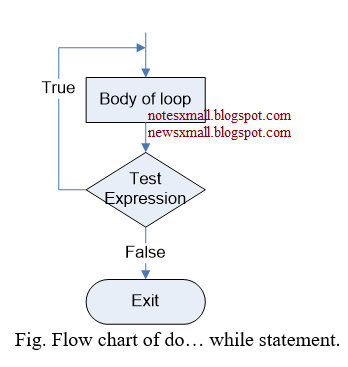





0 Comments
Please Don't Post Spam Links Under Comment Section.